4 Test Setup 
4.1 Test Equipment 
The necessary set of test equipment to deliver reliable and repeatable test results is specified in Table 1.
4.2 Test Setup and Execution 
The Interoperability test setup is shown below in Figure 1. The following pieces of test equipment needs to be connected to the Internet and reachable over IP, but there is no other topology requirement: ACS, DHCP Server, DNS Server, File Server, NTP Server, RADIUS Server. The Access Node may not be required if the primary CPE connection is Ethernet.
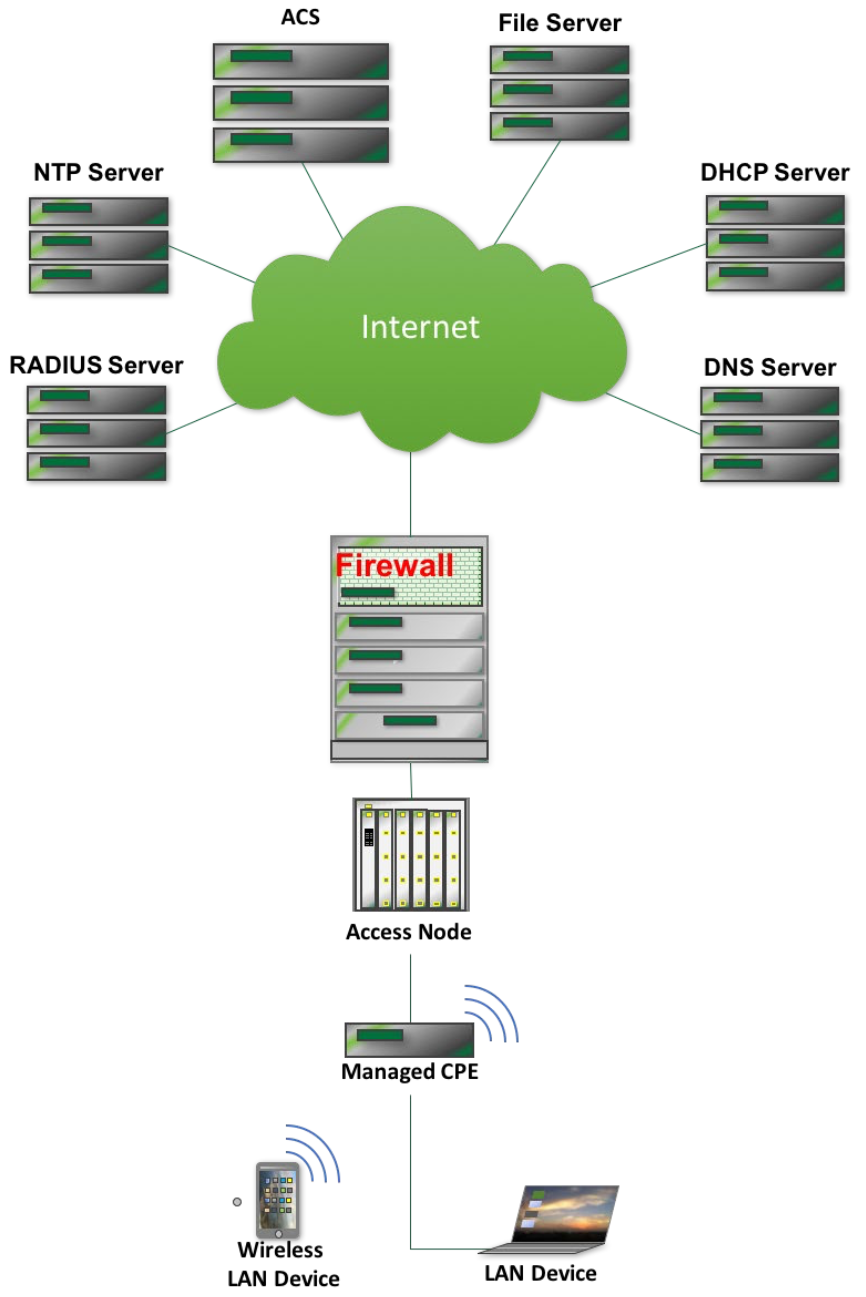
4.2.1 Common Test Setup 
This section describes the test setup shared between all test cases. Any additional setup steps will be described in the “Test Setup” section of the test case.
ACS is connected to the network
CPE is connected to the network and configured with an ACS URL that corresponds to the ACS in step 1.
Have a Network Analyzer to capture traffic between ACS and CPE.
4.2.2 Determine WAN Interface 
This section describes steps to determine the WAN interface of a device. These steps are referenced in the Test Procedures.
For CPE that support the Device:2 data model:
- The ACS performs a GetParameterNames RPC on the Interface table. The interface with the WAN IP address is the WAN interface.
For CPE that support the InternetGatewayDevice:1 root data model [9]:
- The ACS performs a GetParameterValues RPC on InternetGatewayDevice.Layer3Forwarding.DefaultConnectionService. This will return the WAN interface.
4.2.3 Test Execution 
Each test is defined as a separate entity that can be run independent of all other test procedures. These tests, performed sequentially, may cause changes to the ACS & CPE states during the course of testing.
If a CPE returns a status of 1 in a SetParameterValuesResponse or an AddObjectResponse, the following steps MUST be followed:
Terminate the CWMP session.
Configure the ACS to issue a connection request.
Configure the ACS to issue a GetParameterValues RPC for the changed variable(s) and verify that they are correct.
4.3 CPE Test Requirements and Prerequisites 
OD-361 section 3.4.4 [2] states that passing IR-069i2 [1] is a prerequisite for a CPE undergoing this test plan.
Each test case includes a References section that refers to a version of a data model definition or other standard document. For all Broadband Forum data models and Broadband Forum Technical Reports, the test case references the earliest version the CPE can support to run the test case.
Each test case includes a Profiles section that includes the profiles needed to run the test case. Any additional requirements are included in the Optional Features section. If the CPE supports the profile and the optional feature listed, the test case MUST be run.
Note: For test cases that require Baseline:1 or Baseline:2 support, the CPE MUST support each parameter listed in the test case, but does not need to support each parameter in the profile.
A list of test cases by profile is included below. Note, there may be additional parameters required or required parameter values. Refer to the test case for complete information.
4.4 ACS Test Requirements 
The ACS MUST be configurable to include an interface that allows control of the ACS to execute the test procedures. An API SHOULD be provided to the test lab to support automation of this test plan. The ACS MUST allow its certificates to be configured.
4.5 Interoperability Testing 
This test plan tests the ACS/CPE system, therefore a failure may indicate a deficiency from either the ACS or CPE.
4.6 Test Validation 
A test is considered successful (or passed) when the corresponding test procedure has been completed and the specified success metrics are attained. Tests can be validated by observing functional changes in the DUTs, through feedback interfaces on the devices under test, results attained from the ACS, and via a Traffic Analyzer connected to the relevant links.
